Here's the game you didn't know you needed to play
Electricity distribution networks are complicated. So are the games based on them.
Now it's even easier to get your bills into the Bill Hero system

Bill Hero needs your bills in order to deliver the bill monitoring and personalised comparison service.
Our preferred and recommended way is to use the Bill Hero email forwarding system, because this completely automates the bill uploads process for you.
But if you need to, you can also upload bills manually.
Here's everything you need to know about how to get your bills into the system, so Bill Hero can work its magic:
Our preferred and recommended approach for receiving bills on an ongoing basis is to instruct your retailer to use the unique Bill Hero email forwarding address that we provide for each subscriber.
Every message sent to your Bill Hero email forwarding address will immediately be auto-forwarded to your personal email address.
By routing retailer emails via Bill Hero, the system has visibility of each bill and will automatically analyse and compare each bill for you on every bill cycle.
You can manually upload a bill for analysis anytime, by sending it as an email file attachment to Uploads@billhero.com.au.
This is usually the easiest way to get a bill into the system if you've received that bill via email. Just forward the entire email, including the attachment, to Uploads@billhero.com.au.
If you've taken photos or scans of a printed bill, then it may be easier to upload these via our new online web form available at https://billhero.com.au/bill-uploads. You'll find a menu item for this page in the main navigation bar for the Bill Hero website
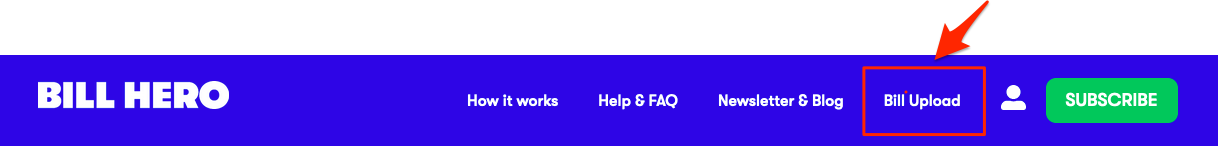
Bill Hero prefers the PDF bills that your retailer will send to you by as an email attachment. You can simply forward the entire bill email, including the attachment, to uploads@billhero.com.au, and our system will automatically analyse it for you.
If you have multiple PDF bills you want to be compared, be aware that by default, Bill Hero will identify and analyse the most recent bill only.
If you need to take photos or scans of a paper bill, please be sure to take good clear photos, at an easily readable resolution, and include the entire frame for every page in the bill without any cropping.
It's likely you'll have multiple images for a single bill – please keep them all together. Either attach them all to a single email, or upload them all together via the web form
Savings as a Service is the blog site and newsletter from Bill Hero. Subscribe now and get your energy savings tips and information delivered fresh to your inbox every month.